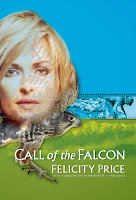
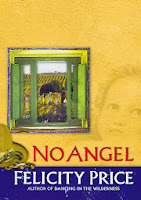 In the last couple of months, I've put two of my earlier novels - No Angel and Call of the Falcon - up on Kindle. They say that the more books you have in your author profile available for purchase, the more you are likely to sell since people who enjoy one book can then go back and buy another. So I've done all the right things like put a request for a review at the end of the book (with an appropriate link) and put a list of my other books for sale at the front (with their own links too). It takes time, of course, but the more you do the easier it becomes. I recall when I put In Her Mothers' Shoes on Kindle last year it took forever to get the formatting right and the cover the right size and the rights all allocated correctly. Now I've done it three times, I'm becoming a bit of an expert. In fact, I even ran a couple of classes on the subject of digital self-publishing for the local branch of the NZ Society for Authors earlier in the year. Who would have thought it?!
In the last couple of months, I've put two of my earlier novels - No Angel and Call of the Falcon - up on Kindle. They say that the more books you have in your author profile available for purchase, the more you are likely to sell since people who enjoy one book can then go back and buy another. So I've done all the right things like put a request for a review at the end of the book (with an appropriate link) and put a list of my other books for sale at the front (with their own links too). It takes time, of course, but the more you do the easier it becomes. I recall when I put In Her Mothers' Shoes on Kindle last year it took forever to get the formatting right and the cover the right size and the rights all allocated correctly. Now I've done it three times, I'm becoming a bit of an expert. In fact, I even ran a couple of classes on the subject of digital self-publishing for the local branch of the NZ Society for Authors earlier in the year. Who would have thought it?! So, if you're thinking of doing this yourself sometime, here are my summarised top ten tips for a comparatively painless way of publishing on Kindle:
1. Get your book professionally edited - and that doesn't mean friends and family
2. Get your cover professionally designed by a graphic designer who knows about what works on a book cover
3. Write a promotional "blurb" for your book of up to 300 words that will make its target audience want to buy it (and you do need to work out what sort of people your readers will be). This is a vital sales tool, as are the 8 "key words/phrases" you choose to help your book be found. (Don't use words in the title).
4. Get ISBN numbers from (in New Zealand) www.natlib.govt.nz. You will need one for Kindle, one for e-readers and one for print. They are free.
5. Log onto Kindle Direct Publishing, create a password, click to create a new book.
6. Make formatting your friend. Follow what KDP tells you to do, set fonts (only 3 are available) at 11pt, delete any page numbers, and save the document as HTML (Save as: Type: Web Page Filtered)
7. Upload your book following the prompts. Then follow the instructions to see how it will look on Kindle. If it doesn't look right, fix the errors and upload it again.
8. Upload your cover according to the size limits, and add your "blurb" and your 8 key phrases.
9. Decide on your royalty option, pricing, tick it is not in the public domain (unless it's an old copyright-expired publication), worldwide distribution, Digital Rights Management and available for lending. Royalties (for those of us not US residents) will come in the form of a cheque mailed when the amount due reaches over 100 pounds or 100 US dollars.
10. Click Save and Publish and in a day or two you will see your book, its cover, and its blurb up in the Kindle Store.
Good luck! I'm looking forward to seeing what difference it makes having several books for sale now. I'll keep you posted - along with any further tips for getting sales.
No comments:
Post a Comment