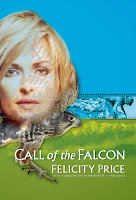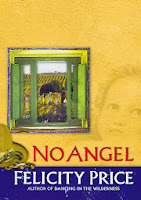Having made the most of the "Kindle Select" promotional offers with my latest book (In Her Mothers' Shoes) - the ones you can only have if your book is exclusive to Kindle - I decided the time was right to move onto other pastures, hopefully just as green. Kindle was my first learning experience in Indie Publishing, as they call it. I sweated for hours over my keyboard formatting the book for html; I nearly went mad getting the cover the right size; and I almost lost it trying to get the worldwide distribution settings right. But after a while, I got the hang of it so well I published two of my earlier novels on Kindle as well - and each time, it got a little easier.
 You would think, then, that publishing my adoption-triangle novel In Her Mothers' Shoes on Kobo and Smashwords would be a doddle.
You would think, then, that publishing my adoption-triangle novel In Her Mothers' Shoes on Kobo and Smashwords would be a doddle.
Not quite.
While Kindle requires you to save the book as "Web Page, Filtered" (html), Kobo needs it in epub, odt, mobi (whatever that is) and, thankfully, word documents. Smashwords, on the other hand, only takes older word documents but the formatting is much the same.
The only major difference between Kindle and Smashwords is that you can't have your paragraphs indented AND a 12pt (or any-sized) gap after the paragraph. It has to be one or the other. But it was only a moment's work to reformat the whole book without the extra space. How times have changed!There is also a specific requirement for how you word your copyright on Smashwords, which I hadn't struck before (Published by Felicity Price & Associates at Smashwords, © Copyright 2013 Felicity Price).
For Smashwords and Kobo, you need to have a new ISBN Number (which you get when you apply first time round - one for print, one for Kindle and one for epub).
With those four things sorted, I clicked the "Publish" button and my book was up there in the Smashwords and Kobo stores.
Just how this will translate to sales, I have yet to learn. I suspect there is a secret formula somewhere but, unlike Kindle, there doesn't appear to be a special "Select" marketing programme that helps boost your sales up the rankings.
That's my next task. I'll keep you posted!